Configuring a WAN Failover on Draytek is really simple.
Step 1.
After you login on router´s GUI, on main menu go to WAN/ General Setup and click on WAN2 Index (assuming WAN2 is your backup WAN).
On Active Mode section, make sure “Backup” is selected and the WAN interface it will be backup for as shown in this image:
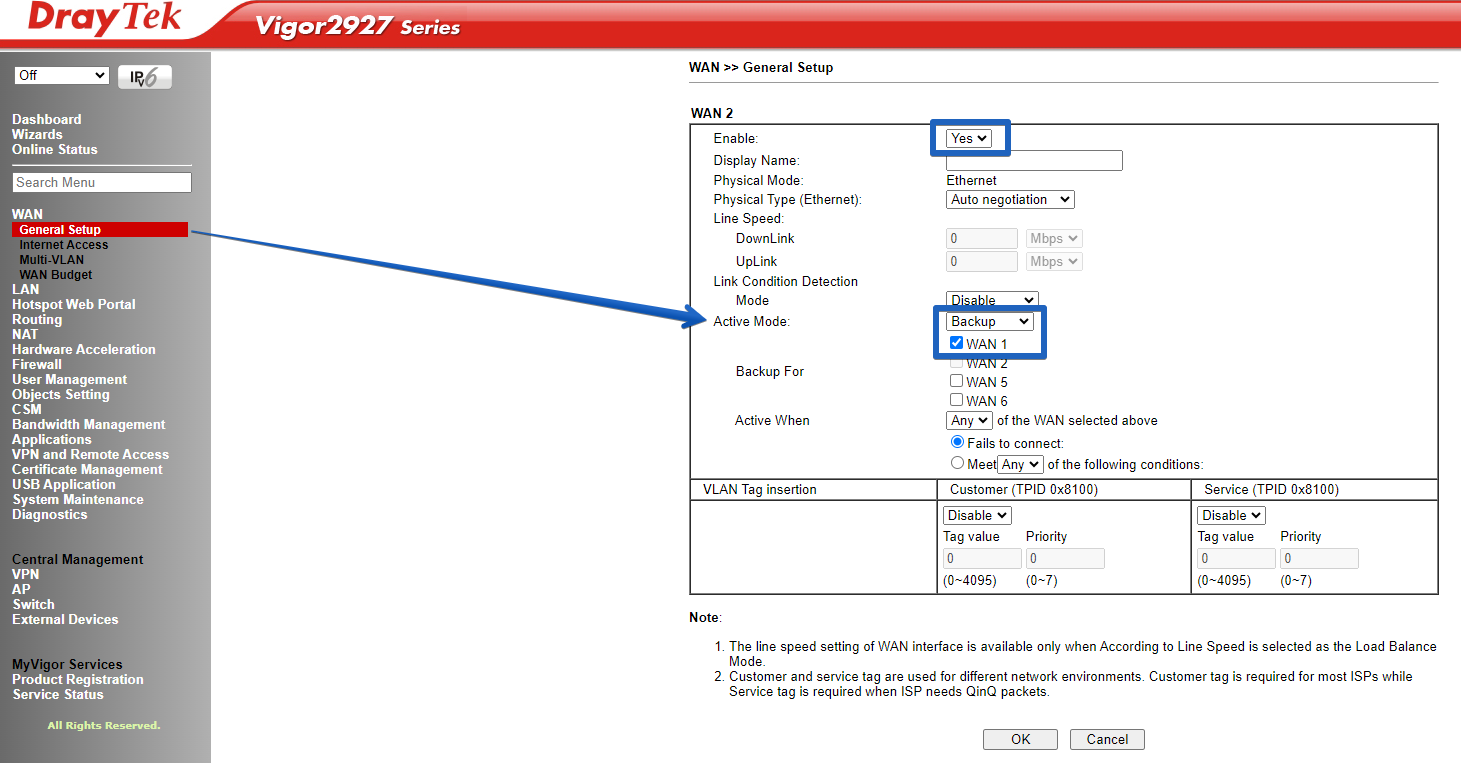
Hit "Ok" to save changes, it might require a reboot.
Step 2.
To make sure that your primary WAN has internet access, you must setup WAN Connection Detection as Ping Detect. To do that, please go to the main menu: WAN /Internet Access / Details Page.
On WAN Connection Detection section please type a trustable server such as Google (8.8.8.8) (8.8.4.4) as in the image:
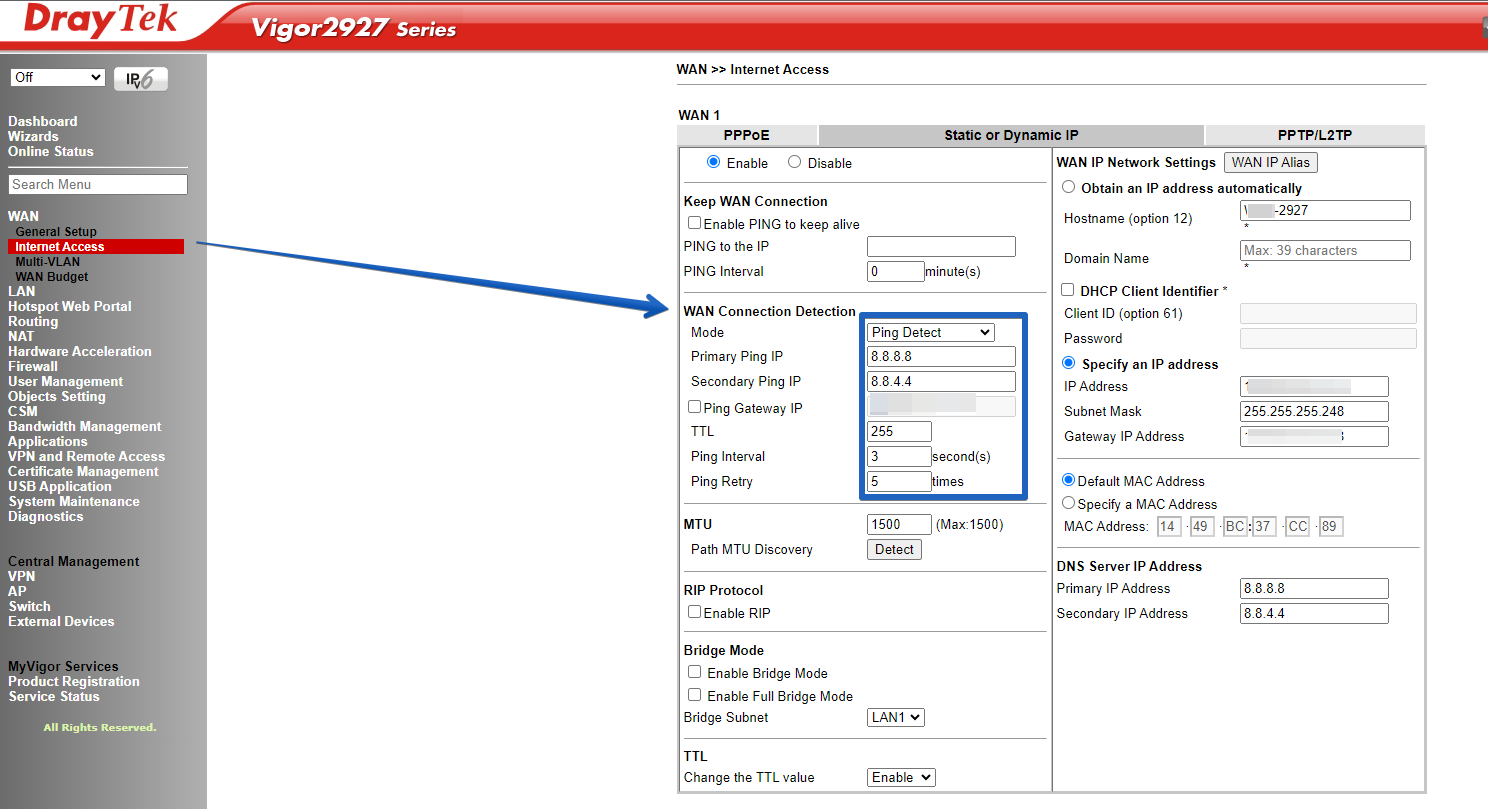
So, as long as your WAN interface is able to get a successful ping reply, your main connection will be considered up and running, otherwise, it will show as disconnected and your Failover WAN will go up. Once your main connection is restored, your Failover WAN will go down again.
Troubleshooting:
Physically unplug your main WAN connection cable to see how Failover WAN automatically connects. Once you plug it in back your main WAN connection will go up again and Failover WAN will go down.
Feel free to contact Support opening a support ticket if you need more help.

